UPSC ESE Prelims Admit card 2021 by registration Number or Roll Number released on 24th June 2021. Candidates can simply download the engineering Services Exam Admit Card at upsconline.nic.in. The Admit card will be available from 24th June to 18th July 2021. Here’s Download the UPSC ESE prelims Admit card through direct link & check process to download it.
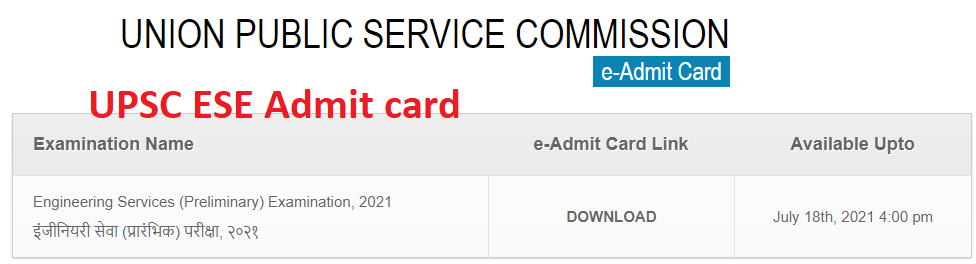
Contents
upsconline.nic.in ESE Admit Card 2021
UPSC will conduct the Engineering Services Examination(ESE) on 18th July 2021. Now, the UPSC has published the ESE Admit Card on the UPSC portal-upsconline.nic.in. More than 1 lakh candidates will be appearing in the examination. UPSC ESE prelims Admit card will only be available through online mode. No Admit card will be sent through the Offline mode(Mail or Courier). SO, download your ESE Call letter & take the print Out of Admit card before 18th July 2021.
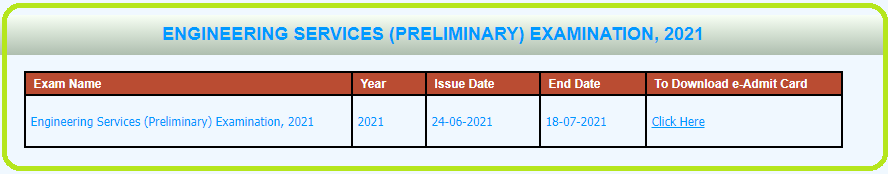
UPSC ESE prelims Admit Card 2021 date
| Name of the Commission | Union Public Service Commission(UPSC) |
| Exam name | Engineering Services Examination(ESE) |
| Exam date | 18th July 2021 |
| Admit card download start date | 24th June 2021 |
| Last date | 18th July 2021 |
| website | upsconline.nic.in |
UPSC ESE Prelims Admit Card 2021: Here’s How to Download?
- go to upsconline.nic.in
- click on the e-Admit card link
- Read the Instruction & click YHes
- Admit card page will appear
- select registration Number or Roll Number
- enter details & submit
- Admit card will open
- Download & take print Out
Direct link to Download ESE Admit Card 20201 here
UPSC ESE Prelims ESE Admit Card 2021- click here
What if Forgot the registration ID?
If somehow candidates forgot the Registration ID then they can get the registration ID through the link provided below.
Forgot RID- click here
In case of any problem in downloading e-admit card for the Engineering Services (Preliminary) Examination, 2021 or discrepancy noticed in the e-admit card , may please be informed in detail on e-mail: – web-upsc@nic.in (For Technical Problem) , usengg-upsc@nic.in (For Applicant Data Problem)