PC health check App windows 11 download Compatibility Check App setup file is available now. Users Can upgrade to windows 11 for free after its launched on 24 June 2021. To Check compatibility of PC/Laptop, users need to download the PC health check windows 11 App. Here read the PC health Check App details & process to download & install the Setup File.
Microsoft’s PC Health Check App link is available on this page. The User can download Windows 11 Compatibility Checker from the microsoft store.
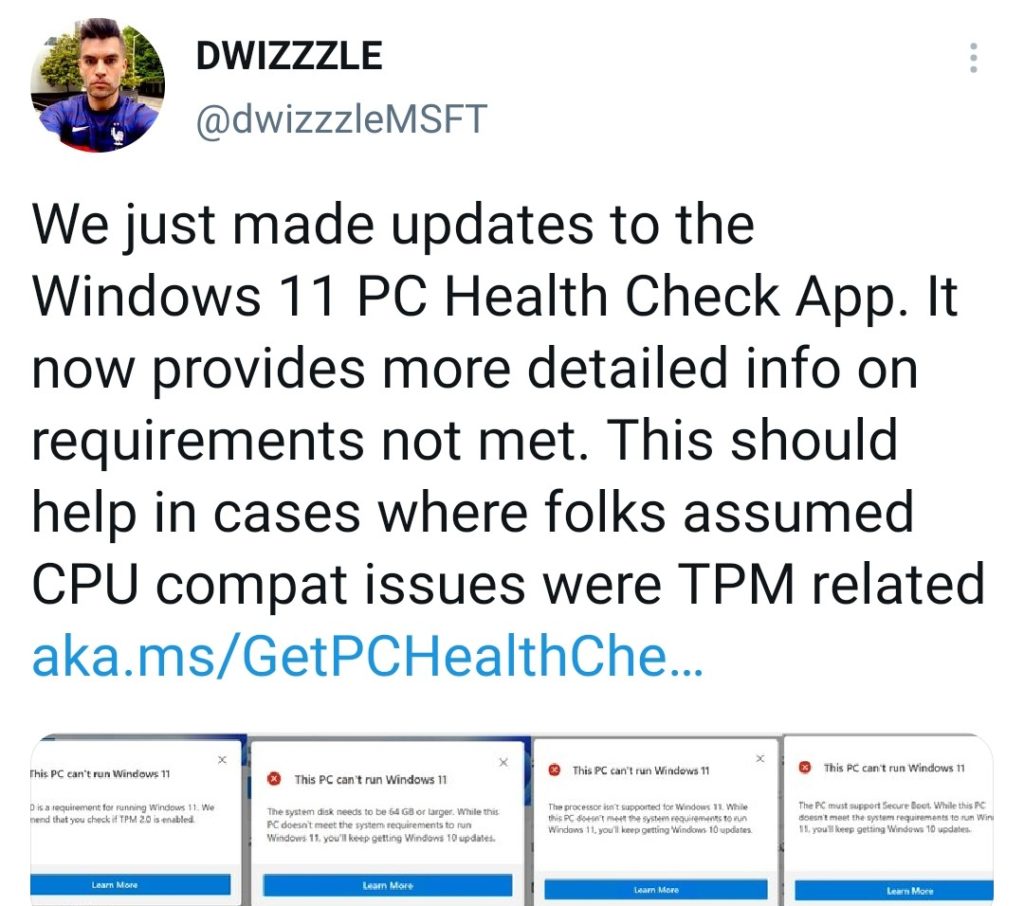
Contents
PC Health check app windows 11 download Live Updates
As per the news from Windows Official Tweeter handle-“We just made updates to the Windows 11 PC Health Check App. It now provides more detailed info on requirements not met. This should help in cases where folks assumed CPU compatibility issues were TPM related.” So, users can now check the Compatibility online through PC health Check App.
PC health check software free download link is available on this page, Also the steps are also given to windows pc health check windows 11. After Installing the PC Health Check APP- run the App to check the compatibility of your PC/Laptop.
If your PC/Laptop is not compatible, Machine will prompt a message, “This PC will not run Windows 11. So, if you plan to upgrade to windows 11 , you must check the Windows 11 pc health check App.
Also check – What is TPM 2.0 Chip Motherboard, How To Fix Windows 11 TPM 2.0 Module Error
Windows 11 requirement & release details
| Windows 11 release date | 24 June 2021 |
| Processor | 1 GHZ |
| RAM | 4 GB |
| Storage | 64 GB |
| TPM | Trusted Platform Module (TPM) version 2.0 |
| Graphics Card | Compatible with DirectX 12 or later with WDDM 2.0 driver |
| Company | Microsoft |
| website | www.microsoft.com |
pc health check windows 11 download: Here’s How to Download?
- Click here- Windows 11 PC health check Setup File
- once downloaded, Run the setup file to install
- Agree the Service & terms & click on the Install Button
- Now the PC health Check will open
- Click on the “PC health at Glance” Option
- AT top , Box reads introducing Windows 11 click on it
- Now system compatibility message will appear
How to Update to windows 11 for free, is system is compatible?
- go to Settings in Your PC/Laptop
- click on Update & security
- Click on Windows Update
- Now check for Updates
- Windows 11 Update will available
- click on Download & Install
Link – Microsoft PC Health Check App
microsoft app for a heath cheak app for all 4 computers .
I have need this software