TANGEDCO TNEB Aadhar Card online link: As per the latest advisory, TANGEDCO TNEB Consumers have to link their Aadhaar to their TNEB Electricity Bills. TNEB is not going to accept Electricity Bills if the Aadhar card is not linked. So whoever has not linked the Aadhaar card yet to TNEB Bills can upload their Aadhar card online mode from the website i.e https://nsc.tnebltd.gov.in/adharupload/. Check here the TANGEDCO TNEB Aadhar Card online direct link & steps to upload the electricity bills.
LIVE Update-<> The candidates who have not linked the aadhaar to the TNEB bill can also pay the electricity bills as per the new guidelines. they can pay the bill but an Aadhar card link to TNEB Bill is mandatory.

Contents
nsc.tnebltd.gov.in/adharupload/ TNEB Aadhaar online upload link
The biggest step has been taken by the TANGEDCO company. According to their new guidelines, they will not accept online electricity bills if It is not linked to Aadhaar. So those who have not linked their Aadhaar yet can simply visit https://nsc.tnebltd.gov.in/adharupload/ & upload the same by following the steps given below. There is no last date to link the TANGEDCO TNEB bills to Aadhaar. We have shared the direct TANGEDCO TNEB Aadhaar Card link at the bottom of the page & steps to upload.
TNEB Bills Aadhaar Card upload link date 2024
| Name of the Company | Tamil Nadu generation & distribution Corporation Limited. |
| aadhaar card link to | Tamil Nadu Electricity Bills |
| last date | no last date |
| online Upload link | updated below |
| website | https://nsc.tnebltd.gov.in/ |
Information to consumers
- The Aadhaar linking with the Service number is presently for Domestic, Power loom, Agriculture, and Hut services alone.
- The Aadhar card shall be uploaded in .jpg/.jpeg /pdf format of size 500 KB
- The service connection number shall be entered in the format as received by SMS or as printed on the receipt.(please clickhere to view these formats)
Steps to Link the Aadhar to TNEB Bills online
=> visit the official website https://nsc.tnebltd.gov.in/adharupload/
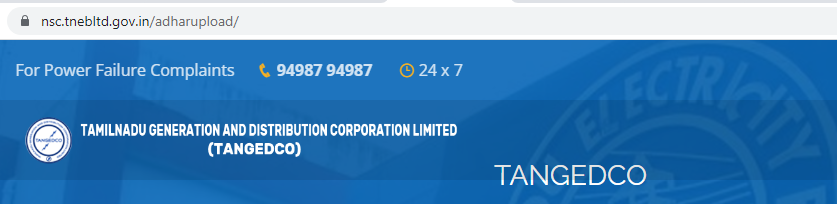
=> Enter the service Connection Number & hit enter button
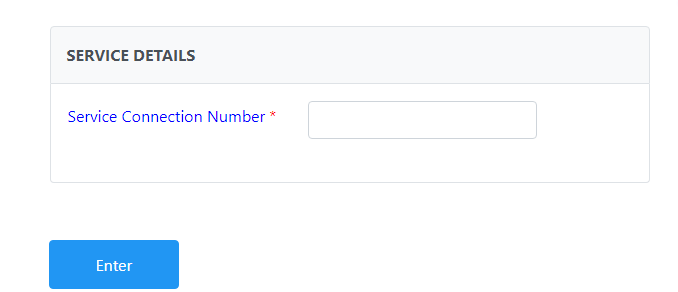
=> on the next page, fill in the occupant details, Name in the aadhar & Aadhaar card number. After that, Hit the browse Button & upload the Aadhar card in the required format.
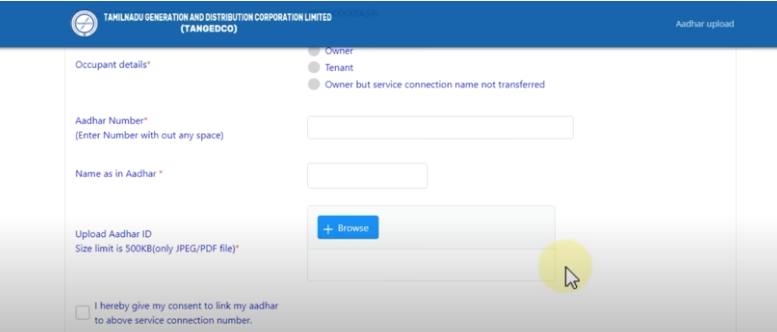
How to check the Aadhar Card Updated status
once the required information is filled in or the Aadhar card is uploaded, please go to https://nsc.tnebltd.gov.in/adharupload/ page. Again, enter the service details with the service connection Number. if you are getting the below message then the aadhaar card is updated.
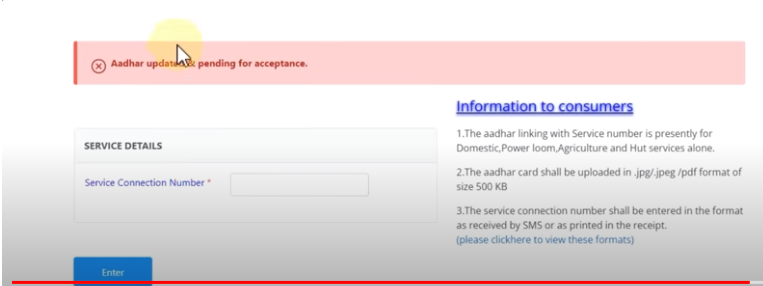
TANGEDCO TNEB Aadhaar Card online direct link here
TNEB Aadhaar card online link==>> Click here
Check Here>> RRB Group D (RRC CEN 01/2019) Result 2024
check also–>> IGNOU Dec TEE Hall ticket 2024
TNEB Aadhar card online connecting
Mera purana bala numbar band ho chuka esliye me naya bala Adhar card se linke karbana hai Mobil number ebala kar dejie
Ok
I AM FINDING IT DIFFICULT TO CONNECT MY EB CARD NO WITH MY ADHAR CARD NUMBER – NEED YOUR HELP
Sir, I have updated Aadhar , but any EB messages are going to some other mobile number, pls correct the mob no